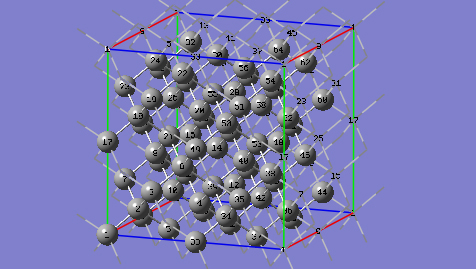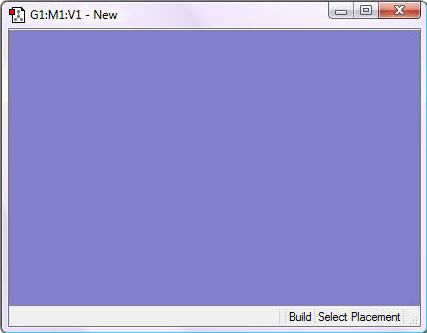
Periodic Boundary Conditions (PBC)
Tutorial 4 - Build a Face-Centered Cubic Unit Cell for Diamond Crystal Using Space Group Symmetry, PBC/3D
4-1 Create a new molecule and corresponding view window by clicking on the New toolbar button and selecting Create Molecule Group.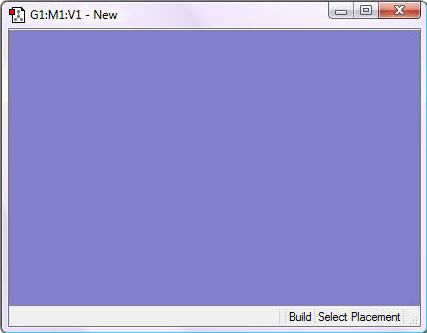
4-2 Show the PBC dialog for the molecule by selecting PBC from the Edit menu of the main window.
4-3 In the Symmetry tab of the PBC dialog, select Three from the Lattice Dimensions drop-down list.
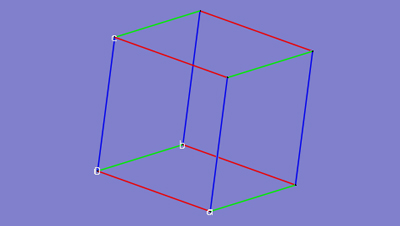
4-4 In the Symmetry tab of the PBC dialog, check the Enable Space Group Symmetry checkbox and then select 227 (F d -3 m:1) from the Constrain to Space Group drop-down list.
4-5 In the Contents tab of the PBC dialog, add a carbon atom at fractional coordinates (0, 0, 0) by first selecting C from the Symbol column (be sure to tab out of the Symbol field) and then selecting the Add button.
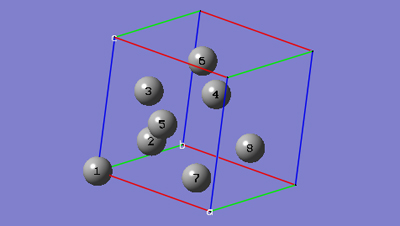
4-6 In the Cell tab of the PBC dialog, select Fix Contents' Fractional Coordinates from the Cell Changes drop-down list and then change the "a" cell length from 4 to the experimental value of 3.56 in the corresponding input field. Note that all of the cell lengths change to 3.56 and also the space group symmetry is preserved because of the Cell Changes option being used.
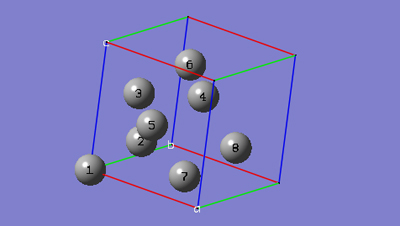
4-7 In the Contents tab of the PBC dialog, select Rebond All from the Bonds popup menu. Then go to the the View tab and select Dull instead of Low Layer from the Replicate Contents Display drop-down list.
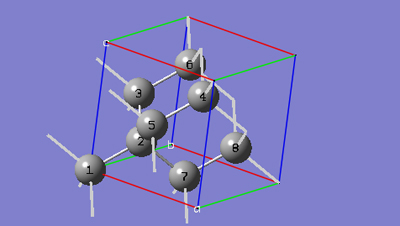
4-8 At this point we have defined a Face-Centered Cubic unit cell for a PBC/3D model of a diamond crystal.
4-9 In the View tab of the PBC dialog, check the Show All Boundary Atoms checkbox to show all atoms in or on the boundary of the cell.
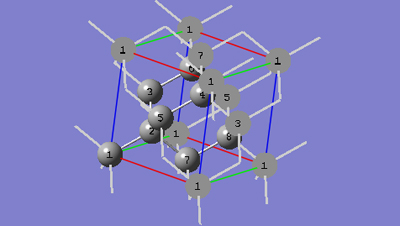
4-10 In the View tab of the PBC dialog, show two cells along each of the "a", "b" and "c" axes by selecting 2 from the corresponding spin boxes in the Cell Replication section. Also, select the Low Layer item from the Replicate Contents Display drop-down list.
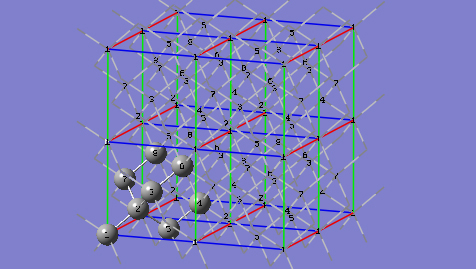
4-11 In the Symmetry tab of the PBC dialog, uncheck the Enable Space Group Symmetry checkbox.
4-12 In the View tab of the PBC dialog, click on the "Combine" button in the "Cell Replication" section. This will cause the reference unit cell and the replicate unit cells shown on screen to be combined into a larger "supercell" which is 8 times the primitive unit cell. Note the atom number changes. Note also that the number of cells being viewed is automatically reduced to one to avoid potential confusion.