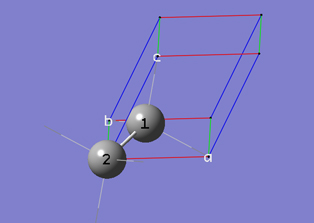
Periodic Boundary Conditions (PBC)
Tutorial 5 - Transform a Primitive Unit Cell of Diamond Crystal to a Face-Centered Cubic Unit Cell, PBC/3D
5-1 Follow steps 3-1 through 3-18 of PBC Tutorial 3.
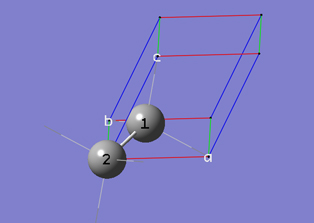
5-2 Show the PBC dialog for the molecule by selecting PBC from the Edit menu of the main window.
5-3 In the View tab of the PBC dialog, select Dull from the Replicate Contents Display drop-down list.
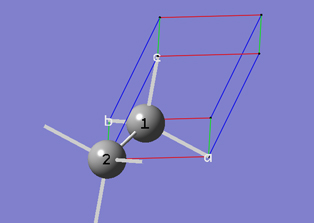
5-4 In the View tab of the PBC dialog, check the Show All Boundary Atoms checkbox.
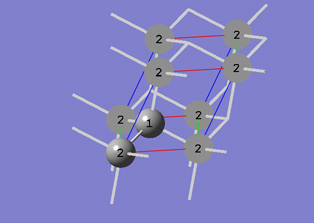
5-5 In the View tab of the PBC dialog, show one replicate cell along the "-c" axis using the corresponding spin boxes (1 1 1 0 0 1) in the Cell Replication section.
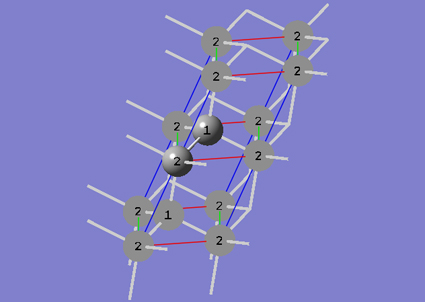
5-6 In the Cell tab of the PBC dialog, select Fix Contents Cartesian Coordinates from the Cell Changes drop-down list and check the Add/Remove atoms checkbox. Then push down the Place button and select a (1,0,0) instead of 0 (0,0,0) to enable placement of the head of the "a" lattice vector at any atom selected in the view window using the mouse. In the view window, click on the atom at position (1, 1, -1).
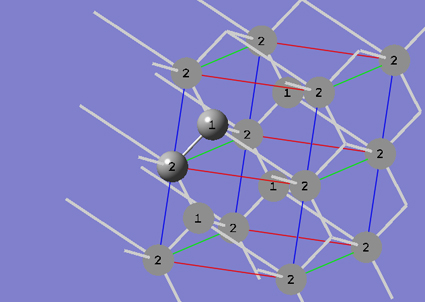
5-7 In the View tab of the PBC dialog, show zero replicate cells along the "-c" axis again, one along the "-a" axis and two along the "+b" axis using the corresponding spin boxes (1 2 1 1 0 0) in the Cell Replication section.
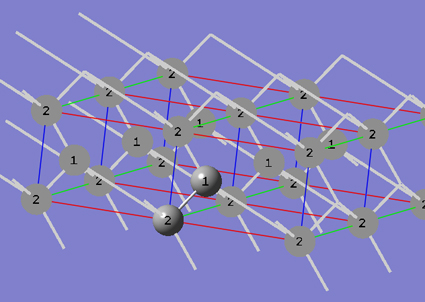
5-8 In the Cell tab of the PBC dialog, selectb (0,1,0) instead of a (1,0,0) to enable placement of the head of the "b" lattice vector at any atom selected in the view window using the mouse. In the view window, click on the atom at position (-1, 2, 0).
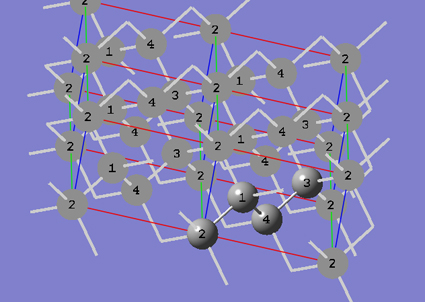
5-9 In the View tab of the PBC dialog, show one replicate cell along the "+a" axis again, one along the "-b" axis and two along the "+c" axis using the corresponding spin boxes (1 1 2 0 1 0) in the Cell Replication section.
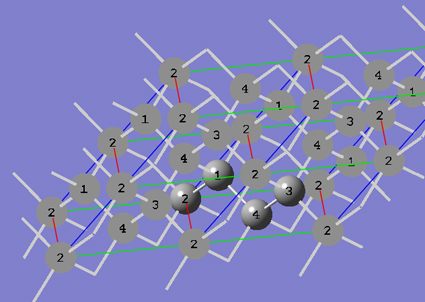
5-10 In the Cell tab of the PBC dialog, selectc (0,0,1) instead of b (0,1,0) to enable placement of the head of the "c" lattice vector at any atom selected in the view window using the mouse. In the view window, click on the atom at position (0, -1, 2).
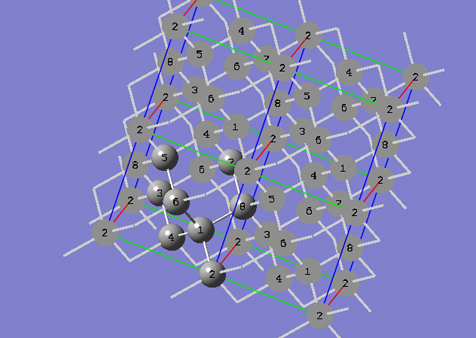
5-11 In the View tab of the PBC dialog, show just the reference cell using the corresponding spin boxes (1 1 1 0 0 0) in the Cell Replication section.
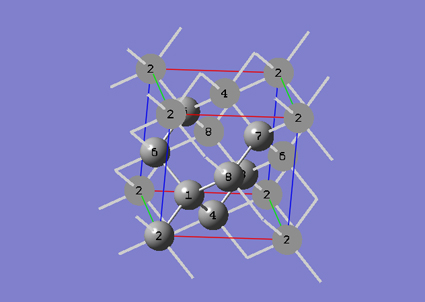
5-12 In the View tab of the PBC dialog, uncheck the Show All Boundary Atoms checkbox.
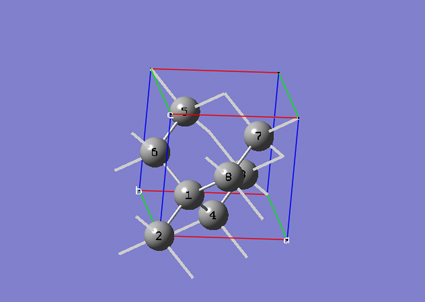
5-13 We now have a face-centered cubic unit cell of diamond which gives the same crystal structure as that from the primitive unit cell we started with.